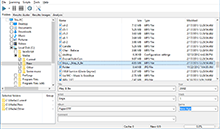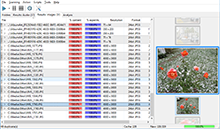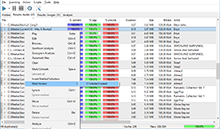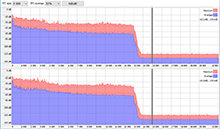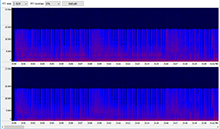|
Options - OpenCL settings Specifies acceleration settings for the "Precise" comparison method. The acceleration is performed with any devices with OpenCL support (most of modern AMD and nVidia graphic cards). This is available in the Premium version only. 
"Device" – you can select a device for acceleration from the drop-down list. "Work group size" – the size of the work group (the number of threads assigned for one task simultaneously). Different devices have different optimal settings, so change this value to receive a better result and test it with the "Benchmark" button. "Benchmark" – runs a test comparison and displays results if everything is ok, or shows an error message otherwise. If the test was successful, you will see comparative time of the benchmark comparison on your OpenCL device and on one core of your processor. Don’t turn on OpenCL acceleration if the results of OpenCL benchmark are longer in ms. than processor’s benchmark, because this will increase overhead costs due to increased expenses for data transfer to the OpenCL device. Important Notice Please check the calculation correctness with the "Benchmark" button before turning acceleration on. |
Downloads
Premium version
Latest news
2021-11-17 Version 2.5.1 released2020-10-28 Version 2.4.4 released (Mac)2020-09-19 Beta 2.5.0 available2019-11-15 Version 2.4.3 released (Mac) |
 Similarity
Similarity